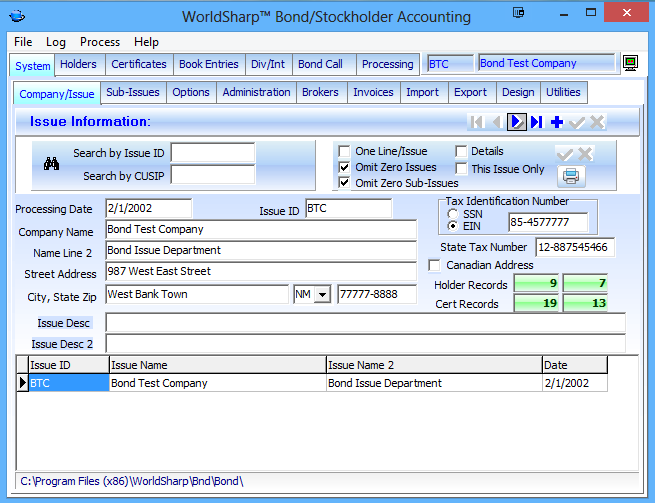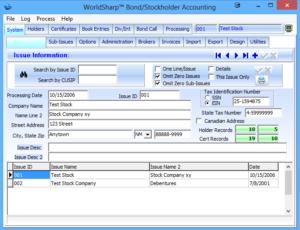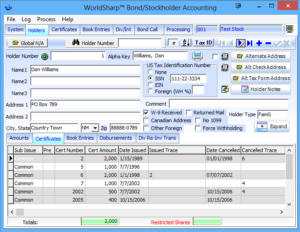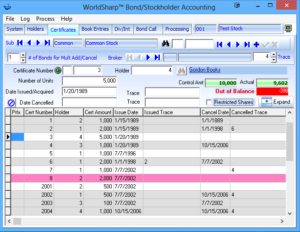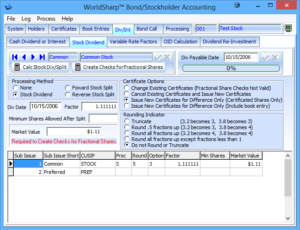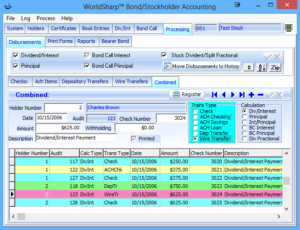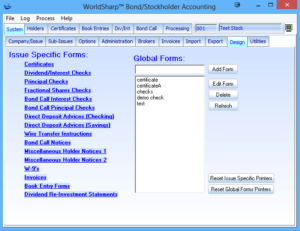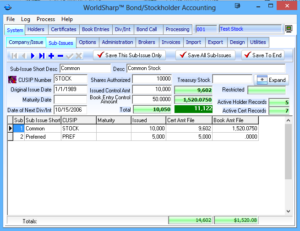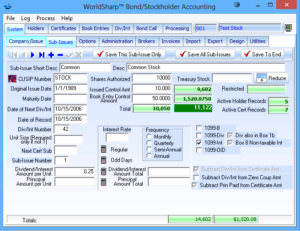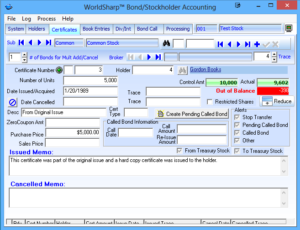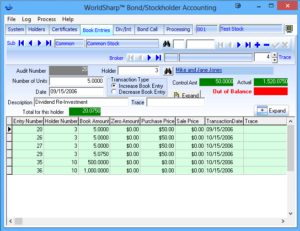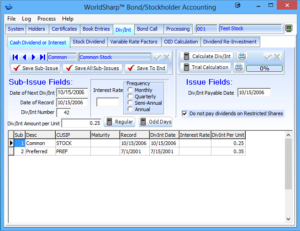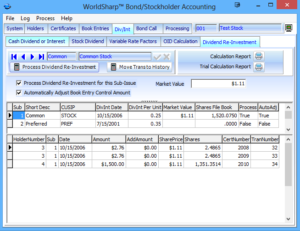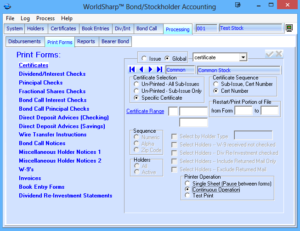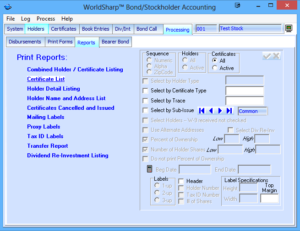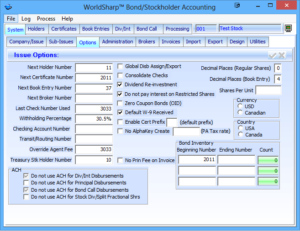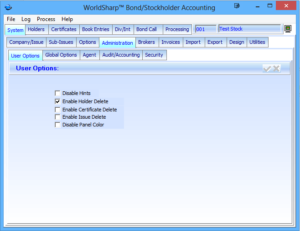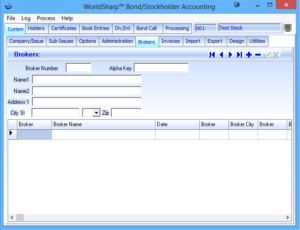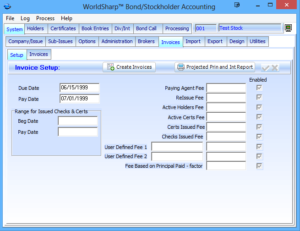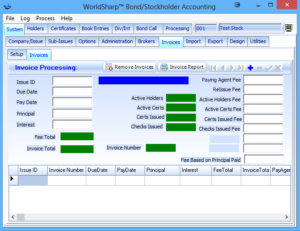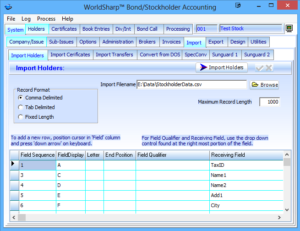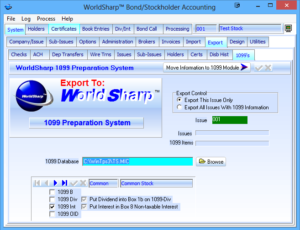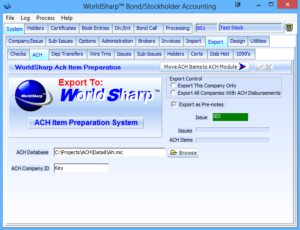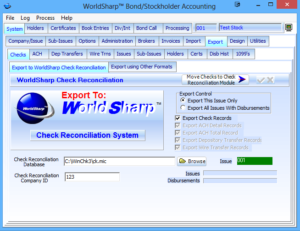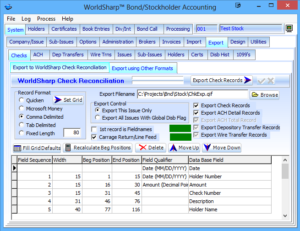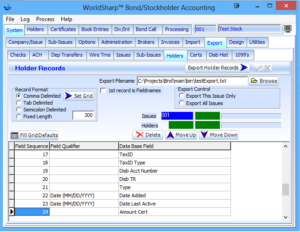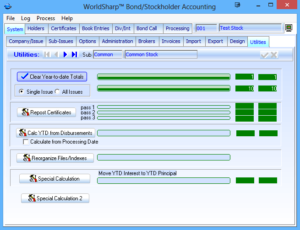The WorldSharp Bond/Stockholder Accounting System is a comprehensive solution for bond and stock transfer and paying agent operations. Designed to handle all key tasks—such as certificate transfers, dividend and interest calculations, disbursements, and the printing of certificates, checks, labels, and 1099s—the system is primarily used for corporate and municipal bonds. It maintains detailed accounting records by holder and certificate, while also supporting book-entry recording for streamlined, efficient management.
Intuitive Navigation
The system’s user-friendly interface features a main screen with tabs for each core function. Sub-tabs within certain sections offer additional organization, allowing users to easily navigate between various system operations. Once an issue or company is selected from the initial grid, all subsequent data accessed through the system’s tabs will pertain to that selected issue, ensuring consistency and clarity.
Integrated Additional Software
The WorldSharp Bond/Stockholder Accounting System comes with the WorldSharp ACH Item Preparation System and the WorldSharp 1099 Preparation System, offering built-in tools to manage ACH payments and 1099 tax reporting, enhancing its functionality.
Why Choose Our Bond/Stockholder Accounting Software?
- Exceptional value: Our software is designed to offer excellent value without compromising on features.
- Proven track record: Since 1984, we’ve been pioneers in developing the Bond/Stockholder Accounting System, continuously refining it to meet industry needs.
- Banking software experts: With decades of experience, our team brings deep expertise in creating reliable, industry-leading solutions for the financial sector.
- Superior support: Professional assistance via phone, email, and the internet, along with a comprehensive manual.
- ACH integration: The WorldSharp ACH Item Preparation System is included, enabling direct deposit of interest or dividend payments into holders’ accounts.
- 1099 reporting: The included WorldSharp 1099 Preparation System simplifies year-end tax reporting, with easy printing and e-filing of 1099 forms.
- Seamless data export: Effortless export of holder information to spreadsheets and integration with ACH and 1099 systems.
- Professional printing: Print on pre-printed certificates or check forms, or directly onto blank stock.
- Accurate calculations: Effortlessly calculate interest, cash dividends, stock dividends, and stock splits.
- Label printing: Print labels on standard Avery laser forms for streamlined organization.
- Network compatibility: Operates efficiently in a network environment for multi-user access.
- Broad compatibility: Works on all Windows versions from Windows 95 to Windows 11 (both 32-bit and 64-bit).
Multiple Bond or Stock Issues
The WorldSharp Bond/Stockholder Accounting System enables users to efficiently manage multiple bond or stock issues from a single, intuitive interface. The main screen provides an organized grid displaying all existing issues, along with detailed information about the currently selected issue. Users can seamlessly switch between issues, view and edit their details, and easily create new bond or stock issues as needed. The system ensures that all related tabs and data fields are instantly updated to reflect the selected issue, streamlining management and enhancing operational efficiency.
Holder Management
The Holders tab provides comprehensive management of individual bond or stockholder records. Users can easily search for holders by name, holder number, or Tax ID, with all associated certificates displayed for each holder, with the ability to navigate directly to any certificate through a simple double-click. A history of disbursements is also available, offering complete visibility of all disbursement transactions for the selected holder.
Certificate Balance Tracking
On the Certificates screen, the system continuously monitors and displays the number of active shares or dollar amounts. As certificates are canceled and new ones issued, the system provides real-time updates, indicating any out-of-balance shares or dollar amounts, ensuring accurate and up-to-date tracking.
Integral or Fractional Shares
The system offers flexible handling of both integral and fractional shares. Users can specify the number of decimal places, from 0 to 6, for precise tracking and management of fractional shares, ensuring accuracy in share calculations and transactions.
Calculations (Interest or Dividend)
The system performs a variety of essential calculations, including:
- Interest payments (long or short periods)
- Cash dividends
- Stock dividends
- Stock splits and reverse splits
- OID (Original Issue Discount) calculations
- Dividend re-investments
- Backup withholding for taxable dividends or interest payments
Additionally, the system allows for a specified amount to be proportionally distributed to all active holders based on their holdings, ensuring accurate and compliant financial management.
Extensive Disbursement Capabilities
The system supports a wide range of printed and exported disbursement methods, including:
- Checks
- ACH transactions (direct deposit)
- Depository transfers
- Wire transfers
Disbursement items can be exported to:
They can also be exported to files or spreadsheets for further processing or reporting, providing flexibility in managing both digital and printed disbursements.
Comprehensive Check Printing Capabilities
The system offers flexible and comprehensive check printing capabilities. Users can utilize existing check stock, as the system supports complete customization of the check format, including the location of all printed fields. This format can be adjusted at any time. Additionally, the system supports printing amounts in words, eliminating the need for check protection. Logos, MICR characters, and signature facsimiles can be printed directly on checks, enabling full check production on blank check stock.
Print Certificates
The system streamlines the printing of certificates, ensuring compliance with American National Standards Institute (ANSI) specifications. Users can fully customize the printing format to match their existing forms. The system includes built-in security features such as the “amount matrix” and “asterisk fill,” safeguarding the integrity of all quantity fields. Additionally, logos and signature facsimiles can be printed directly on certificates, allowing for clean, professional certificate production.
Alternate Addresses
The system supports the use of alternate addresses for the printing of interest or dividend checks, allowing checks to be sent to recipients other than the registered holder. Additionally, the system provides an option for an alternate address specifically for 1099 reporting, offering flexibility in managing both payment and tax documentation.
Main Screen – Company/Issue Information
The main screen of the WorldSharp Bond/Stockholder Accounting System serves as the central hub for managing bond and stock issues. It features an intuitive tabbed interface, with some sections offering additional sub-tabs for deeper functionality.
This screen is used to enter and view issue information, with a grid displaying each issue in a separate row. Once an issue is selected, all other screens automatically update to reflect the relevant information for that issue. In many cases, there may be only one issue to manage, but the system accommodates multiple entries with ease.
Sub-Issues
The system allows stock issues to be divided into sub-issues, providing flexibility in managing different types of stock. For example, one sub-issue could represent “common” stock, while another might represent “preferred” stock. A stockholder may hold common stock, preferred stock, or a combination of both, with the system tracking these distinctions seamlessly.
Sub-Issue Screen Expanded
By default, the system displays only the essential fields for each sub-issue. However, users can click to expand the sub-issue screen, revealing a comprehensive set of additional detail fields. This expanded view provides greater visibility into the properties of each sub-issue for more in-depth management.
Stockholder Information
The Holder tab contains detailed stockholder information. Users can navigate through stockholder records or search for specific records by stockholder number, name, or Tax ID.
Additional fields can be revealed by clicking the Expand button, providing a more detailed view of the stockholder’s information. Tabs at the bottom of the screen display specific data, such as certificates, for the selected holder.
Certificate Information
This screen displays certificate information organized by certificate number, showing all certificates rather than just those for a specific holder.
The grid uses color coding to differentiate certificate types—for example, cancelled certificates appear in grey, active certificates in white, and restricted share certificates in pink.
Additionally, the screen tracks whether the total number of shares is balanced. When certificates are cancelled, it will indicate “Out of Balance,” and once new certificates are added, the screen updates to reflect that the shares are back in balance.
Book Entry Transactions
This screen allows users to enter and view book entry transactions, where ownership of securities is tracked electronically rather than with physical certificates. This method enables the efficient management and transfer of securities without the need for paper documentation.
Dividend Calculation
This screen allows users to calculate cash dividends using various options and controls. Typically, the process begins with a Trial Calculation to ensure accuracy. Once confirmed, the operator can run the Calculate Dividend function, which generates the disbursements. These disbursements can then be viewed in the Processing/Disbursements tab.
Process Disbursements
This screen displays disbursements that are ready for processing—whether they need to appear on a register report, be printed on a document, or exported to another system or file. Users can view specific types of disbursements by selecting the corresponding tabs, or display all types at once using the Combined tab.
The grid is color-coded to easily distinguish between disbursement types. ACH items can be exported to the WorldSharp ACH Item Preparation System, and checks can be exported to the WorldSharp Check Reconciliation System.
Print Forms
On this screen, operators can hover over any form listed on the left side to display its options on the right. Any changes made to the form’s settings are automatically saved by the system, so the same settings will be applied the next time the form is printed.
Forms can be created or modified in the System/Design tab for full customization.
Print Reports and Labels
Operators can hover over any report listed on the left side of the screen to display its options on the right. Any changes to the report’s settings are automatically saved by the system, ensuring that the same settings are applied for future prints.
The system is initially configured to use standard 3-up laser or ink-jet labels for mailing, with proxy labels set to 2-up format. These settings can be adjusted by the operator as needed.
System Administration
The System/Administration tab is used to enable or restrict certain functions and constraints within the system.
For example, while deleting holders or certificates is typically disabled during normal operations, these functions may be necessary during data conversion or initial setup. The operator can temporarily enable these functions and disable them again once daily operations resume.
Export to WorldSharp 1099 Preparation System
At the end of the year, data required to generate 1099 forms can be exported to the WorldSharp 1099 Preparation System.
This screen allows the operator to specify the folder location where the 1099 database is stored.
Export to WorldSharp ACH Item Preparation System
Once dividends are calculated, holders who have requested automatic deposit of their dividends can have that information exported to the WorldSharp ACH Item Preparation System.
This screen allows the operator to specify the folder location where the ACH database is stored.
Export to WorldSharp Check Reconciliation System
Once dividends are calculated, if the WorldSharp Check Reconciliation System is being used, check issuance information can be exported to that system.
This screen allows the operator to specify the folder location where the check database is stored.
Export Check Information to User Formatted File
Once dividends are calculated, if a file containing the issued check information is required, this screen allows the operator to create it.
The operator can specify the location and format parameters for the file to ensure it meets the required specifications.
Export Holder Information to User Formatted File
When holder information needs to be exported to a spreadsheet or file, this screen allows the operator to configure the export. The operator can select the fields to include and define the file format to meet specific needs.
This feature is useful for generating custom reports not directly supported by the system.
Design Forms
This screen allows users to customize the printable design of forms, such as certificates and checks, using the system’s form designer. The designer supports both static information and data-driven fields provided by the system, giving users flexibility to create or modify forms based on their specific requirements.
Hardware Requirements
- Memory: 2GB
- Disk Space: 100MB for installation and most data files. Additional space may be required for large data sets.
Software Requirements
- Word Processor: Microsoft Word or a compatible document reader is needed to access a version of the instruction manual.
- Operating System: Windows 7, 8.1, 10, 11, and all Windows Server versions (32-bit and 64-bit).
- PDF Reader: Adobe Reader or another PDF reader is required for viewing certain instructions or IRS documents.